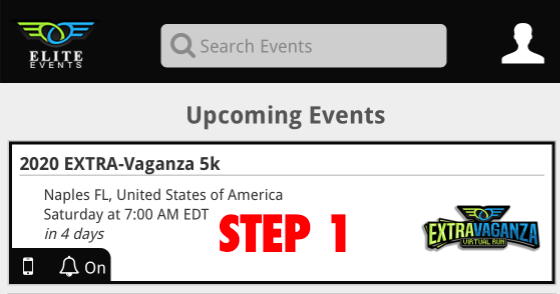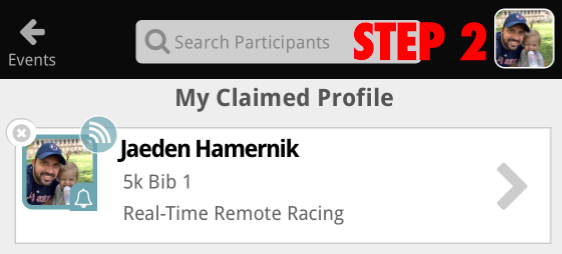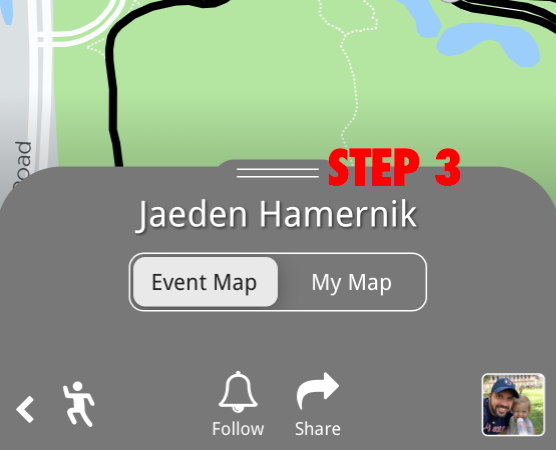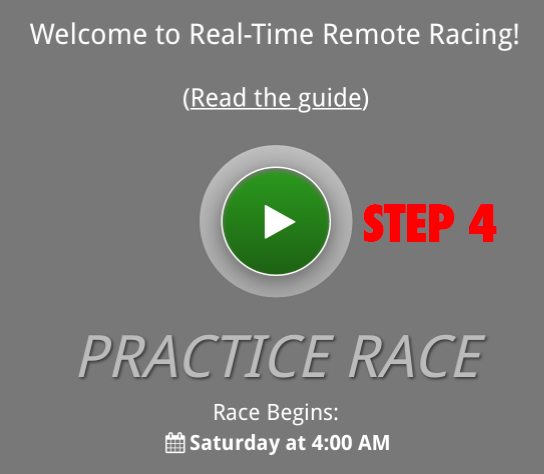DOWNLOAD THE FREE MOBILE APP HERE! REMOTE RACES USES YOUR PHONE'S GPS TO TRACK YOUR RACE. FOLLOW THESE EASY STEPS AND YOU’LL BE CHASING THE PACK OR TRACKING YOUR FRIENDS ANYWHERE, IN REAL-TIME!
DIRECTIONS FOR PARTICIPANTS
Step 5: Race starts as soon as the countdown is over! The activity will automatically stop and upload once you complete the distance of the race.
NOTE: If you were not ready to START, no problem. You can reset by selecting the STOP LEAVE RACE button.
DIRECTIONS FOR SPECTATORS
Step 1: Search for your favorite athletes and add them to your Tracker
Step 2: Share a link to your tracked athlete or Follow their progress with notification options if available.
Step 3: Once your tracked athlete hits START RACE, you will receive a notification on your device.
Step 4: Track the athlete's progress along the Official Event map or Toggle to Their Map to see their real world location.
Step 5: Follow their current pace, distance covered and estimated time of arrival, all in Real-Time!